If you are looking for a file customizer that offers all the tools you need for editing and modifying your PDF documents, then you have come to the right place. PDFBear is an online platform that lends a helping hand every time you need to do something with your PDF. This article will be focusing on merging PDFs with PDFBear.
How to Use PDFBear’s ‘Merge PDF’ Online Tool?
Modifying PDF documents might sound quite complicated, but actually, it is as easy as counting one, two, and three. Here are four simple steps on how to merge PDF files using the online tool.
- Visit PDFBear’s Official Website
First off, to access PDFBear, you have to visit its official website. On your laptop or Android device’s web browser, search for ‘PDFBear’ and click the first link address on the results. Once you are on the platform’s home page, scroll down up to the third row and click the ‘Merge PDF’ button.
- Upload PDF Documents from Device
Since this website can be accessed through a website, you need to upload your PDF documents before merging them using the platform’s ‘Merge PDF’ tool. You can drag the files you want to combine and drop them to the site’s designated uploading area for computers. If you have a stable internet connection, this process will only take less than one minute.
For smartphones, tablets, and any other Android device, you can upload PDF documents by clicking the ‘Select Files’ button on the middle of the screen. And then, select the files you want to merge, then click okay. After uploading, you can proceed to the next step below.
- Start PDF Merging Process
After you upload your desired PDF documents to combine, the system will analyze your files and begin merging. You can also modify your PDFs’ arrangement if necessary before clicking the ‘Merge PDF!’ button.
The merging process usually takes less than five minutes, but of course, depending on how strong is your internet connection. After merging your PDF documents, you can further modify your file by choosing from the available options given by the ‘Merge PDF’ online tool.
- Download and Enjoy the Modified PDF File
After successfully merging your PDF documents, the system will generate a download link or a download button for your modified PDF. Click on either one of those and save the file to your device. You can also send it via email or share it on your Google Drive account. The whole merging process is guaranteed to be quick and straightforward with this website.
What Are The Benefits of Merging PDF Documents Using PDFBear?
- Safety and Privacy
One of the best things about this site is its security. It equips high-end technology to ensure the safety and price of its users. In fact, this platform has a satisfying feature that permanently and automatically deletes your shared files after an hour.
- Fast Process and High-Quality Results
PDFBear is one of the fastest PDF mergers on the internet. In a matter of five minutes or less, you get to finish combining your desired PDFs into a single file. Despite having speedy processes, this platform does not compromise quality over anything else. It guarantees that you will have a high-quality modified PDF file.
- Compatibility and User-Friendly Interface
Other satisfying features about this site are its compatibility and user-friendly interface. It supports any Android device and any computer running Windows, Linux, and Mac operating systems. Its interface is also designed to be easy-to-use, which is a big help for first-timers.
How Can PDFBear Help You Ease Everything?
Provided that PDFBear has many satisfying features, it will definitely ease everything we do in many aspects. As a matter of fact, this platform plays a significant role in helping students and teachers in online classes.
This website is a significant partner of online teachers and students as they have always been using online documents for their classes from time to time. If they want to modify their PDF documents, this platform offers a vast of online tools for merging, splitting, converting, compressing, rotating, repairing, locking, and unlocking PDFs.
Takeaway
PDFBear is indeed a big help in every aspect of your life. It makes school, work, and business more straightforward as it offers an all-in-one tool for modifying PDF documents. So, if you are looking for the best and most efficient PDF merger, this site is always available.
How to Use PDFBear’s ‘Merge PDF’ Online Tool?
Modifying PDF documents might sound quite complicated, but actually, it is as easy as counting one, two, and three. Here are four simple steps on how to merge PDF files using the online tool.
- Visit PDFBear’s Official Website
First off, to access PDFBear, you have to visit its official website. On your laptop or Android device’s web browser, search for ‘PDFBear’ and click the first link address on the results. Once you are on the platform’s home page, scroll down up to the third row and click the ‘Merge PDF’ button.
- Upload PDF Documents from Device
Since this website can be accessed through a website, you need to upload your PDF documents before merging them using the platform’s ‘Merge PDF’ tool. You can drag the files you want to combine and drop them to the site’s designated uploading area for computers. If you have a stable internet connection, this process will only take less than one minute.
For smartphones, tablets, and any other Android device, you can upload PDF documents by clicking the ‘Select Files’ button on the middle of the screen. And then, select the files you want to merge, then click okay. After uploading, you can proceed to the next step below.
- Start PDF Merging Process
After you upload your desired PDF documents to combine, the system will analyze your files and begin merging. You can also modify your PDFs’ arrangement if necessary before clicking the ‘Merge PDF!’ button.
The merging process usually takes less than five minutes, but of course, depending on how strong is your internet connection. After merging your PDF documents, you can further modify your file by choosing from the available options given by the ‘Merge PDF’ online tool.
- Download and Enjoy the Modified PDF File
After successfully merging your PDF documents, the system will generate a download link or a download button for your modified PDF. Click on either one of those and save the file to your device. You can also send it via email or share it on your Google Drive account. The whole merging process is guaranteed to be quick and straightforward with this website.
What Are The Benefits of Merging PDF Documents Using PDFBear?
- Safety and Privacy
One of the best things about this site is its security. It equips high-end technology to ensure the safety and price of its users. In fact, this platform has a satisfying feature that permanently and automatically deletes your shared files after an hour.
- Fast Process and High-Quality Results
PDFBear is one of the fastest PDF mergers on the internet. In a matter of five minutes or less, you get to finish combining your desired PDFs into a single file. Despite having speedy processes, this platform does not compromise quality over anything else. It guarantees that you will have a high-quality modified PDF file.
- Compatibility and User-Friendly Interface
Other satisfying features about this site are its compatibility and user-friendly interface. It supports any Android device and any computer running Windows, Linux, and Mac operating systems. Its interface is also designed to be easy-to-use, which is a big help for first-timers.
How Can PDFBear Help You Ease Everything?
Provided that PDFBear has many satisfying features, it will definitely ease everything we do in many aspects. As a matter of fact, this platform plays a significant role in helping students and teachers in online classes.
This website is a significant partner of online teachers and students as they have always been using online documents for their classes from time to time. If they want to modify their PDF documents, this platform offers a vast of online tools for merging, splitting, converting, compressing, rotating, repairing, locking, and unlocking PDFs.
Takeaway
PDFBear is indeed a big help in every aspect of your life. It makes school, work, and business more straightforward as it offers an all-in-one tool for modifying PDF documents. So, if you are looking for the best and most efficient PDF merger, this site is always available.

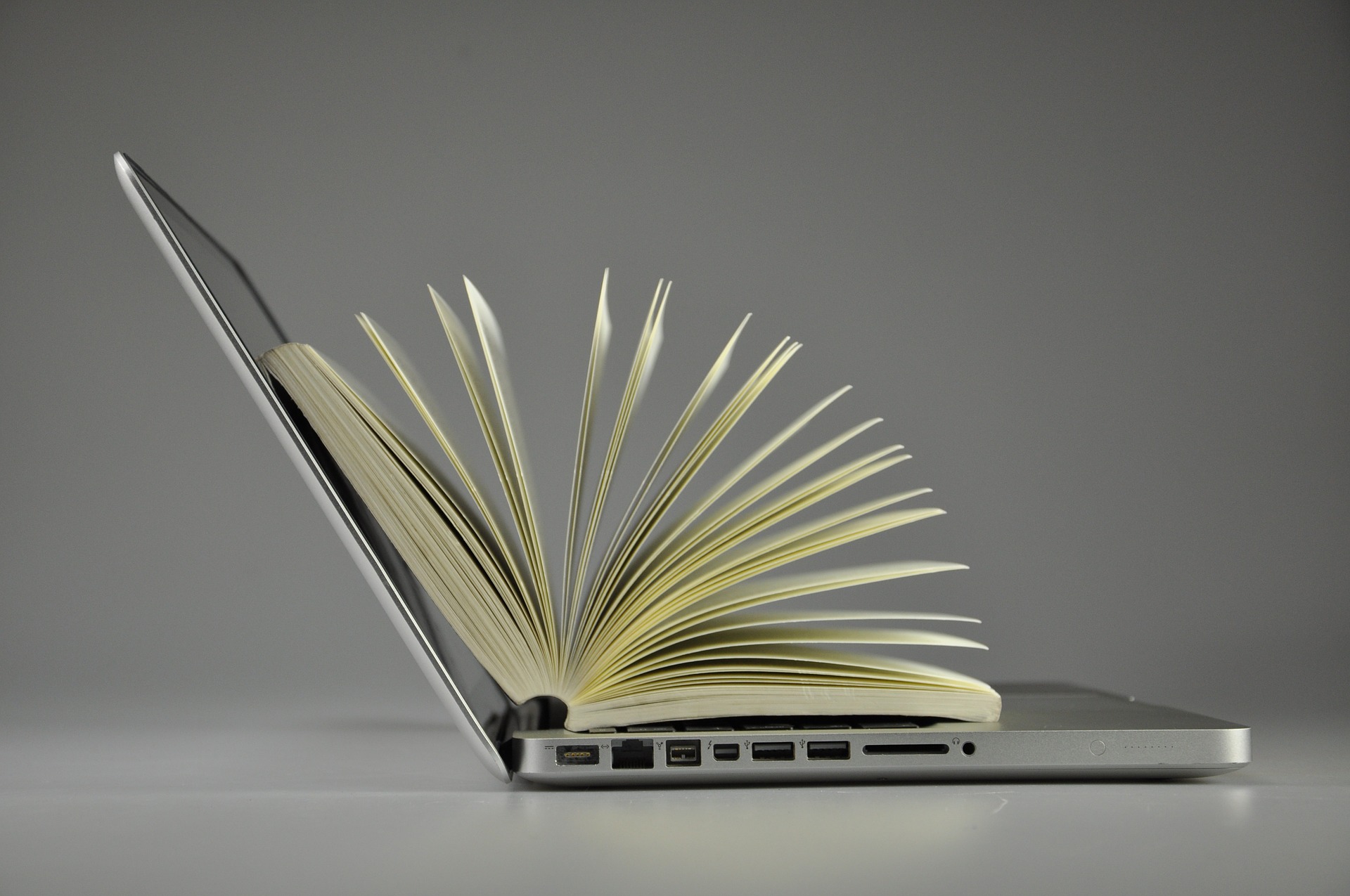

 Bitcoin
Bitcoin  Ethereum
Ethereum  Tether
Tether  XRP
XRP  Solana
Solana  USDC
USDC  Cardano
Cardano  TRON
TRON  Lido Staked Ether
Lido Staked Ether  Avalanche
Avalanche  Toncoin
Toncoin