Introduction
Are you excited to experiment with your Spotify favorite tracks? Do you look for optimum ways to access the Spotify soundtracks efficiently? In this article, you will discover the perfect tool DRmare Spotify Music Converter program, which assists you to play the Spotify songs precisely on your desired device. There is ample software available in the digital space to establish optimum access to playlists in the Spotify platform. Identifying the perfect program is a challenging task. Here, in the below content, you will explore the best way to connect with the Spotify environment using the DRmare Spotify Music Converter software. After surfing this article, you will feel comfortable working with this tool without hesitation while accessing the playlists on the Spotify platform. It is high time to scroll down and learn more about this sophisticated software to ease your music play from Spotify.
Part 1. Key Features of DRmare Spotify Music Converter
On a closer note, you will be excited to study its built-in functionalities and mind-blowing performances in handling the audio tracks from Spotify. The DRmare Spotify Music Converter connects with the Spotify platform optimally and enhances the overall experience in playing the favorite soundtracks. Now, you can surf below to discover the hidden functionalities of this incredible program.
The Remarkable Features of DRmare Spotify Music Converter application
- Convert the Spotify soundtracks to any necessary file format to overcome compatibility issues while playing on the desired devices.
- Faster conversion speed without any data loss.
- This tool retains the ID3 tags like artists, album, the title for future reference.
- It assists in the offline listening of the Spotify soundtracks.
- Customizes the output music tracks and manages the converted audio files for easy access.
These are the key features of DRmare Spotify Music Converter that offer you a comfortable platform to listen to Spotify tracks. This app works on every detail of the Spotify music tracks during the download and conversion process. This app does not compromise the quality factors while working with the Spotify playlists.
Part 2. How to Download Music from Spotify via DRmare Spotify Music Converter
The DRmare Spotify Music Converter is the reputed tool to convert the streaming music from Spotify space to get the desired output music file format. Follow the below instructions to download and convert Spotify music as per your convenience for future use.
Stepwise procedure to download and convert Spotify music tracks using this sophisticated program.
Step 1: Download the application
Go to the official webpage and download the correct version of this app. You can choose either between the Windows or Mac based on your system OS version and commence your download process. You can install the program and launch it.
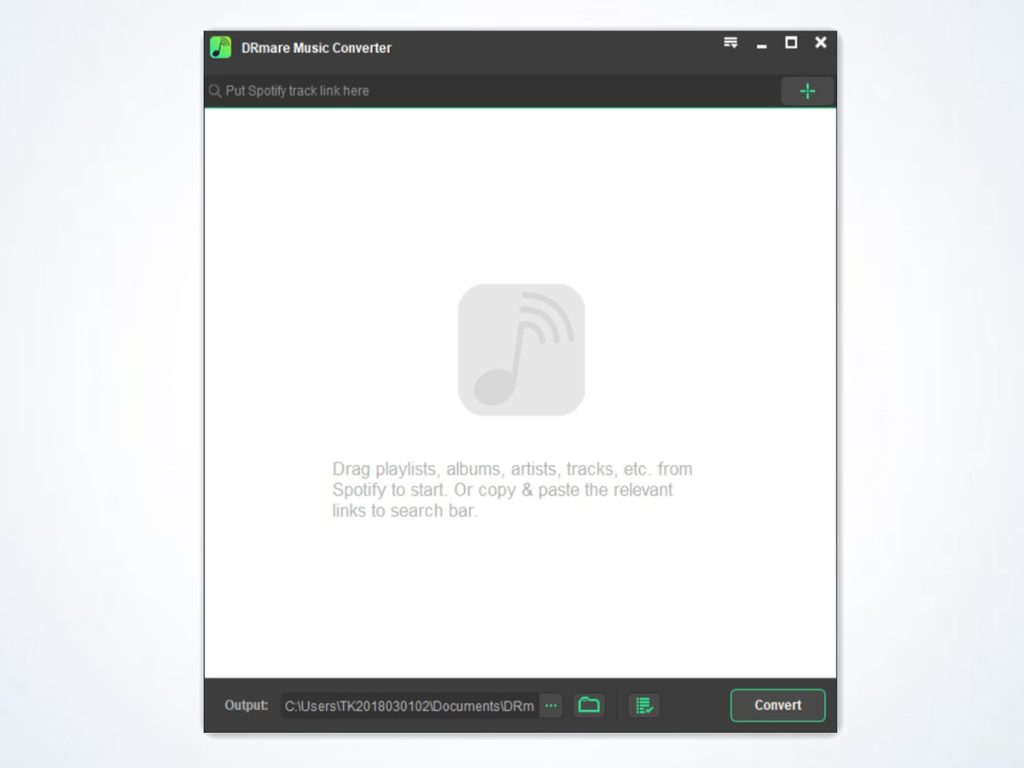
Step 2: Add the Spotify soundtracks.
When you launch this tool, it triggers Spotify to open behind the scene, and you can add your favorite track by choosing between two ways. You can either drag and drop the soundtrack directly into the working area of the DRmare Spotify Music Converter tool or paste the URL of the Spotify soundtracks beside the ‘+’ icon in this tool.
Step 3: Customize the output file
After inserting the soundtracks on the timeline, press the ‘Preferences’ icon. A new window pops up displaying the attributes for the output file. You can customize the output file format, bit rate, conversion speed based on your needs and save the changes.
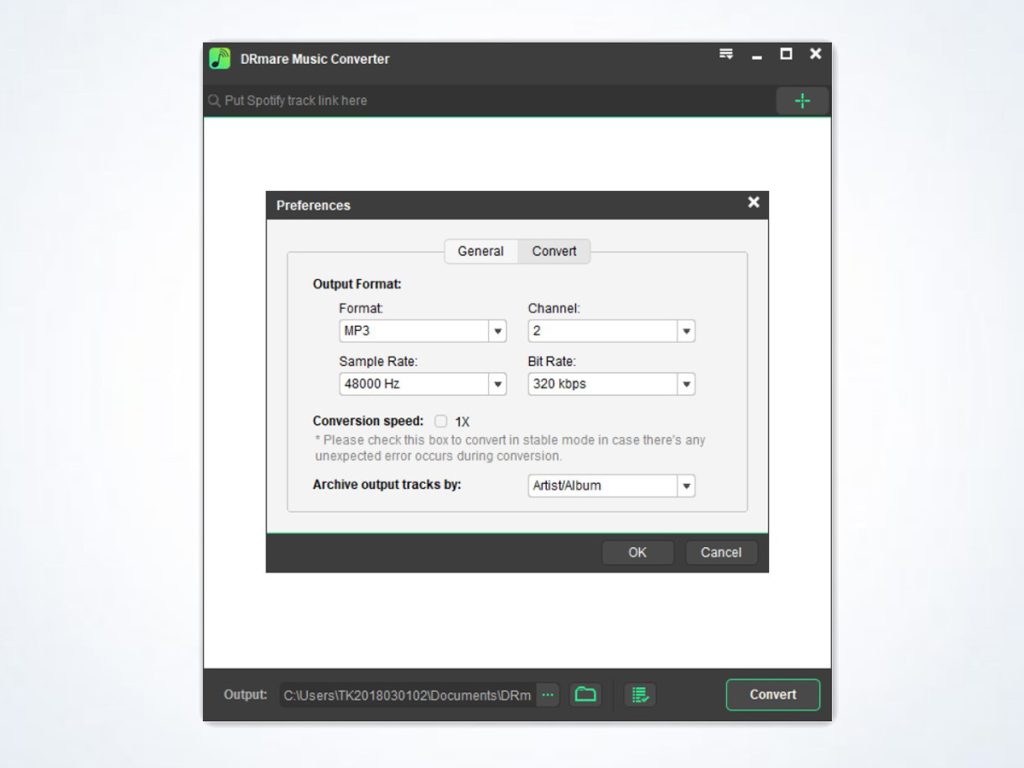
Step 4: Start the conversion
Now, hit the ‘Convert’ button to begin the download and conversion of the inserted Spotify music tracks. This tool converts the added Spotify tracks as per the output settings and downloads the file into your local drive for offline listening.
These are the steps to download and convert the Spotify soundtracks into your system effectively using the DRmare Spotify Music Converter program.
Part 3. How to Activate DRmare Spotify Music Converter Officially
To access all the features in this DRmare Software, you must purchase the subscription according to your needs. Initially, you can use the trial version to get some ideas about this program. If you want to explore all the features of this app, then quickly purchase without any hesitation. The trial version has only limited access, and it will not meet your needs when you work with an immense collection of Spotify soundtracks. Here is the pricing list that suits both the Windows and Mac version.
- 1-month license – $14.95
- Single License (One-time purchase) – $39.95 per device
- Family License (One-time purchase) – $49.95 for 2 to 5 devices.
Go to its official webpage and purchase the scheme according to your needs and register it during the installation process to access the full functionalities of this program. You choose any one pricing scheme according to your needs. If you want to access this app on multiple gadgets, then try the Family license pack. It is cost-effective, and you can get the complete access to its features without any interruptions.
Part 4. System Requirements of DRmare Music Converter for Spotify
To download this app into your system, ensure it satisfies the following criteria. You can check out the system requirements for Windows and Mac versions.
For Windows
- OS – Windows XP
- RAM- 512GB and higher
- Processor- 1GHz and above
- Screen resolution- 1024×768 and above
For Mac
- OS – Mac OS X 10.8, 10.9, 10.10, 10.11, 10.12, 10.13 High Sierra, 10.14 Mojave, and 10.15 Catalina
- RAM- 512GB and higher
- Processor- 1GHz and above
- Screen resolution- 1024×768 and above
Therefore, you can go for this app if your system meets the above-discussed criteria. You can have a flawless download and enjoy the benefits of this application when your system satisfies the above requirements.
Conclusion
Thus, in this article, you had an enlightening discussion on how to download and convert music tracks from Spotify. You can use the DRmare Spotify Music Converter app to perform this task. Choose this application and get access to your favorite playlists on the Spotify platform. You can convert the audio to any desired format and overcome compatibility issues while playing on any music players, speakers. This tool assists you to listen to Spotify music in offline mode. You can store the converted Spotify playlist on any desired storage location for quick access. Connect with this article to discover the optimum methods to access the Spotify soundtracks comfortably. Stay tuned to learn more about the incredible software DRmare Spotify Music Converter.



 Bitcoin
Bitcoin  Ethereum
Ethereum  Tether
Tether  XRP
XRP  Solana
Solana  USDC
USDC  TRON
TRON  Cardano
Cardano  Lido Staked Ether
Lido Staked Ether  Avalanche
Avalanche  Toncoin
Toncoin