It was a long time ago when the Internet was used only by those people who had specific technical knowledge. Now, there are plenty of ways how to easily create your own website, but WordPress is definitely the most popular one among different categories of users.
WordPress is a content management system that allows users to easily change and manage content on their site. Its simplicity is a strong advantage for different types of users. It is user-friendly, and everyone can manage it regardless of the level of knowledge and technical proficiency. Currently, over 65 million websites are built with the help of WordPress. It is a home for different businesses and services, with over 50 000 WordPress plugins available to make building websites easier for everyone.
Even though building websites might be simplified now, sometimes keeping them safe is a real challenge. If users do not have the needed knowledge or enough experience, their data can be lost, or their website can be down and taken by unwanted visitors, hackers.
But, for every problem, there is always a solution.
Emergency Recovery Script
If you are having trouble with a hacked site, there are tools developed to help you fast and easily. One of the best and the most used tools is Emergency Recovery Script. And it is free!
If you are having some problems with your site, a large number of available plugins might help you without any hard work. But sometimes, problems are more challenging where Emergency Recovery Script (ERS) is the only available solution.
Emergency Recovery Script is a tool developed to help you solve problems with a hacked site, with the admin panel, impossibility to log in, recovering your password, recovering your data, if your entire site is blocked, if you only see the white screen of death… The list of problems that ERS can solve is long.
It is a useful, free, safe tool and gives you complete control over every action.
Emergency Recovery Script is the script written in PHP that does not need any WordPress functions or files to work. It is an independent, standalone script that goes through your WordPress installation and website and analyzes every bit of it.
ERS offers many helping tools to fix the most common problems on your website. The list of helping ERS tools is constantly growing, depending on the needs and experiences of the users. Let’s see the currently available:
1. WordPress Information
This ERS tool checks if there is a problem with the WordPress installation. It goes over everything and provides information about the wp-config.php file location, version of WordPress, details about your database, details about the URLs of your site. This tool is also useful to check if you connected ERS to the right WP installation if you have many on the same hosting account.
2. Server Information
As the name says, this ERS tool checks everything related to the server-side of your website. It gives information about MySQL and PHP versions, and provides full access to the phpinfo() function, which includes information about the PHP environment.
3. Core Files
This ERS tool goes over every single WP core file and checks if there is any change in comparison with the secure master copy from wordpress.org.
If even the slightest change is noticed, it is reported to the user. Then the user can replace it with the original automatically downloaded version from the WP repository. Besides this comparison, the Core Files tool also checks if there are some files that should not be in the core folder. So, if you were the target of those hackers that changed your files or inserted something unwanted (malware or virus) into your core folder, this ERS tool will report it to you.
4. Reset WordPress
If you are still having problems with your site and these previously mentioned tools did not help you, then this ERS tool is the next best thing for you.
The Reset WordPress tool is the most powerful one, and that is why it should not be taken easily: as the name says, it resets your WP installation. While using this tool, you will not lose your themes, your plugins, and other uploads, but your database will be returned to the default values. You will lose your user accounts, and only the admin will stay to help you recreate new ones.
5. Snapshots
The next useful ERS tool is Snapshots. When you have a snapshot of your site, you can solve many raised problems. This tool gives you a list of all previously taken snapshots and also offers a possibility to upload one that you saved somewhere else. After that, you can just restore your selected snapshot, and it would get you to the wanted state of your site.
6. Plugins and Themes
WordPress plugins and themes are useful to extend your site’s functionality. But sometimes, managing them can be challenging and tricky. If you think that your site is in trouble because of these extensions, and if you are not sure that you can access the server and handle your plugins well, these ERS tools will help you. With them, you can activate and deactivate themes and plugins whenever you want without being scared that you will make a mistake messing with the code.
7. User privileges and Roles
Not all users have the same privilege to access and change content on your site. The administrator can do everything, and creating different users and their roles is one of the admin’s powers. If you suddenly are having problems with the roles and privileges of your user account, if some change happened in your user database, this tool will help you. It resets roles and privileges and matches them to the ones your account had before.
8. Administrator Account
As an administrator of the website, you can create, edit, delete and manage the entire website and users. But, sometimes, even the administrator has their powers taken away. If your website is hacked, your admin account will also be affected. This ERS tool, as the most important one, gives you the possibility to create a new administrator account.
9. WordPress URLs
This ERS tool helps you if you are having a problem with the site addresses. That problem can arise because of one small typo or because of more serious unwanted changes on your site. The endpoint is the same: you can’t access your site. This tool allows you to easily change the URL through the user interface.
10. Delete or Reset .htaccess
One of the most important files of your website is .htaccess. This file does not leave space for any mistakes. Modifying it can be very challenging, and not noticing the mistake can leave you with the white screen of death. But, with ERS, you can easily delete the new file with mistakes and restore it to default WordPress values.
Conclusion
WordPress is an amazing tool for building websites easily and quickly. But sometimes, you can get surrounded by some problems that you cannot handle by yourself. Emergency Recovery Script is a tool that can help you with many problems that affected your website. Emergency Recovery Script helps you to recover your login information; it checks your data, handles your plugins and themes, detects if you were a victim of hackers. When combined with the WP Reset plugin, it does miracles. WP Reset extends the possibilities of ERS, and also it provides many helpful options which keep your website safe and well maintained. If you want to have your business or service presented well and kept safe online, these tools should be your first choice.


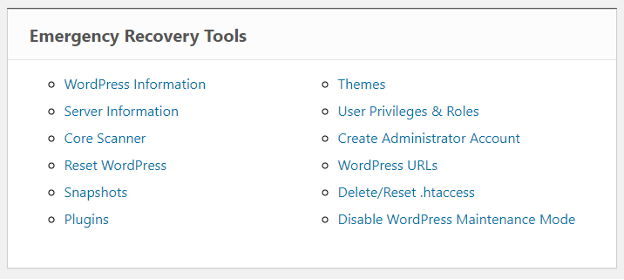
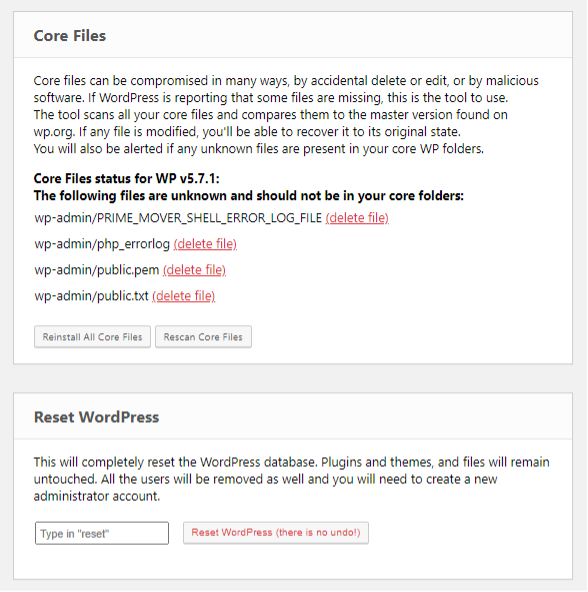
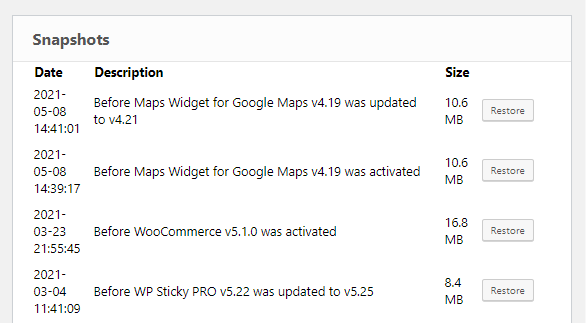
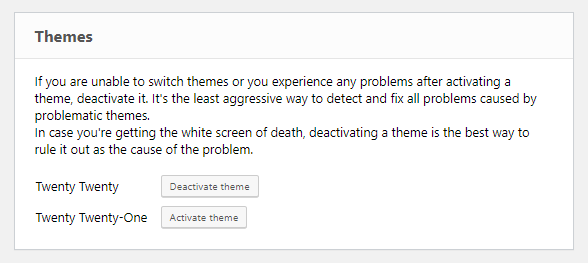
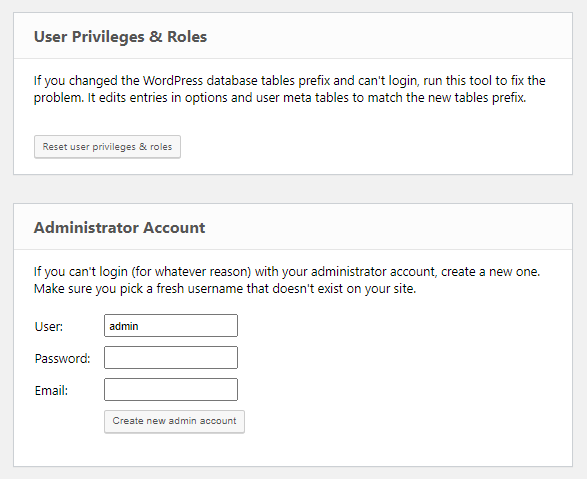
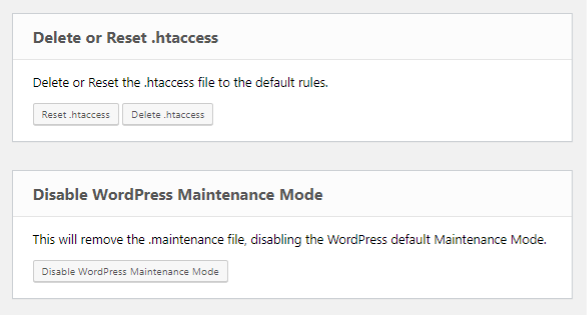

 Bitcoin
Bitcoin  Ethereum
Ethereum  Tether
Tether  XRP
XRP  Solana
Solana  USDC
USDC  TRON
TRON  Cardano
Cardano  Lido Staked Ether
Lido Staked Ether  Avalanche
Avalanche  Toncoin
Toncoin