For those who often use audio and video files converting and compressing them becomes essential: let’s find out how to do these actions without limits of time and space with Uniconverter. The software is available for some platforms. For example, UniConverter for Mac and UniConverter for Windows.
Multimedia files are now an integral part of our lives.
We can no longer do without photographing, making a video or sending an audio file with a song or our personal recording. Our daily life through the Social world, for this reason, pushes us to increasingly desire an exponentially faster loading or file transfer speed. Videos have become an everyday part of our lives. But unlike plain text or images, videos require a more elaborate treatment. You can’t edit your video as easily as you can edit your text, for example. You need knowledge for that and unfortunately that knowledge often has to be obtained with “a sacrifice”.
But not only: a certain file could be used quickly in a certain format, to be easily loaded on our “virtual memory boxes”. This is because the need to broadcast a video made on the white beaches of a holiday resort or even a specific mp3 file that reminds us of a certain feeling is now an imperative of our online life.
So how can we beat the time we have available in speed with lighter and more “malleable” files? How can we ensure that the sharing of a particular multimedia object is comfortable and free from unexpected events? We need a special tool. That is for sure. But how to find the best among so many video editing tools available in the market?
The answer is given by the solutions offered by the Wondershare Uniconverter conversion software. UniConverter is the best free video converter today! With this tool, converting videos is not something that is difficult to do, except for experienced people. With this tool from Wondershare, you can do almost anything with your videos, even if you’ve never learned about converting and compressing before.
Let’s find out!
Why choose UniConverter?
Among the various options available, the UniConverter software is undoubtedly considered as the best video and audio conversion software available on the Net. This is because, in practice, it is one of the most meticulous solutions for those who have to handle audio and video files: it allows you to quickly and without loss of quality all our multimedia files, whether they are video and audio, but not only.
In fact, those looking for an excellent software for converting audio or video files can thus benefit from an easy-to-use solution, which allows a great variety of complete functions and extremely varied usage options. Furthermore, it is not just about conversion: UniConverter also allows you to Download, Record, Merge, Burn, and Edit Video as you wish.
Convert and compress with UniConverter
In this article we will focus on how to convert and compress these files, thus explaining the procedures step by step.
Now, therefore, we will go into more detail and provide you with useful information on the conversion and compression functions thanks to UniConverter.
Convert
The conversion of a video or an audio file, as we have anticipated, is essential to be able to reuse the file compatible with the final use situation. For this reason we need to take advantage of a system that allows us to convert our files quickly and without loss of quality: things that UniConverter is able to guarantee without any problem and with extreme simplicity. As we can see in the screen below, the main screen of UniConverter is already quite illustrative and intuitive.
At this point, just select the files we need and conveniently choose the format of preference and the destination folder of the file, so as to safely archive the conversions that have just occurred.
Finally, we remind you that all the main formats available are supported, both in input and output:
Video: MP4, MOV, MKV, M4V, FLV, DIVX, AVI, MPG, MPEG, VOB, 3GP, 3G2, WMV, WEBM and many more.
Audio: MP3, WAV, WMA, M4A, M4B, M4R, AAC, AC3, MKA, AIF, OGG, MP2 and many more.
Images: APNG, BMP, PDX, GIF, JPEG, PCX, PNG, RAW, TIFF, WebP, XBM, XWD and many more.
Compress
The other function we will deal with, to close the article, is that of compressing our files. An extremely important reason for this feature is the one behind the portability and ductility of our files. In fact, it has often happened to us not to be able to upload to a social platform or not to be able to send a video via email or through some other transfer system due to the large size of our files.
In order not to have to give up the possibility of transferring or uploading our files without making the “jump through hoops” we can make the most of the “video compression” function provided within UniConverter.
Also in this case, through a clear and effective interface, after importing our preference file, we can set the parameters for compression, such as target format and resolution. At this point, after viewing a preview of the compressed video, you can move on to the compression phase and enjoy the result.
Alternatively, we can also compress our videos during the conversion phase, modifying parameters such as frame rate or the quality of the file.
Conclusions
As we have seen, Uniconverter represents a solution of excellence in the field of video/audio conversion. With this tool, you can convert, compress, edit, and record video with ease. UniConverter is a tool suitable for all our needs, fast and that perfectly maintains the quality of the files that are converted. This software is available in both a Windows version and a Mac version (note: the Windows version has more complete features than the product). From now on there are no longer any limits to the compression and conversion of files: thanks to Wondershare UniConverter, in fact, you are on the safe side.


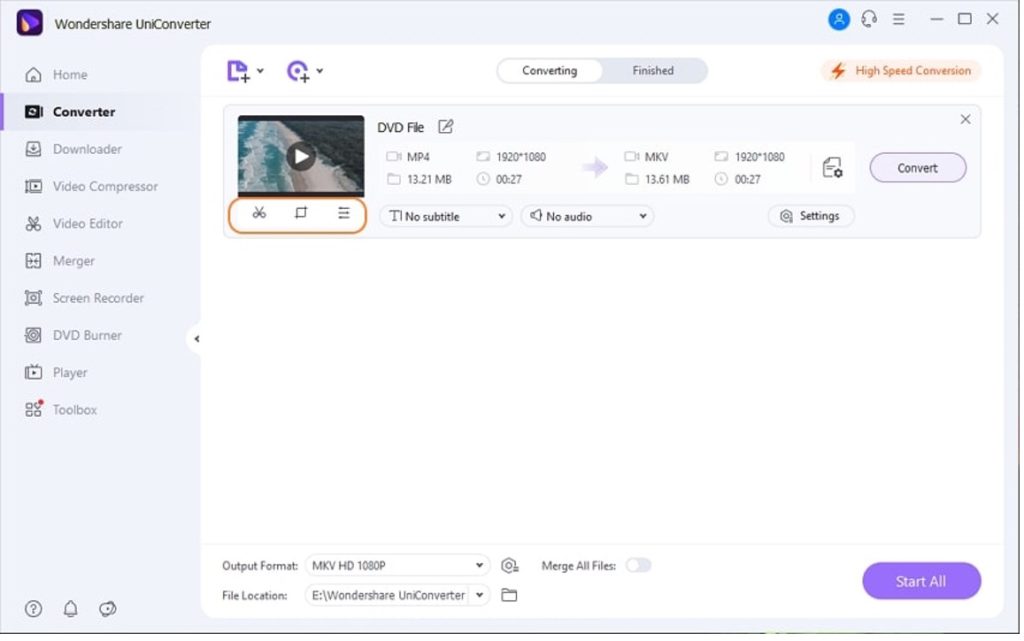
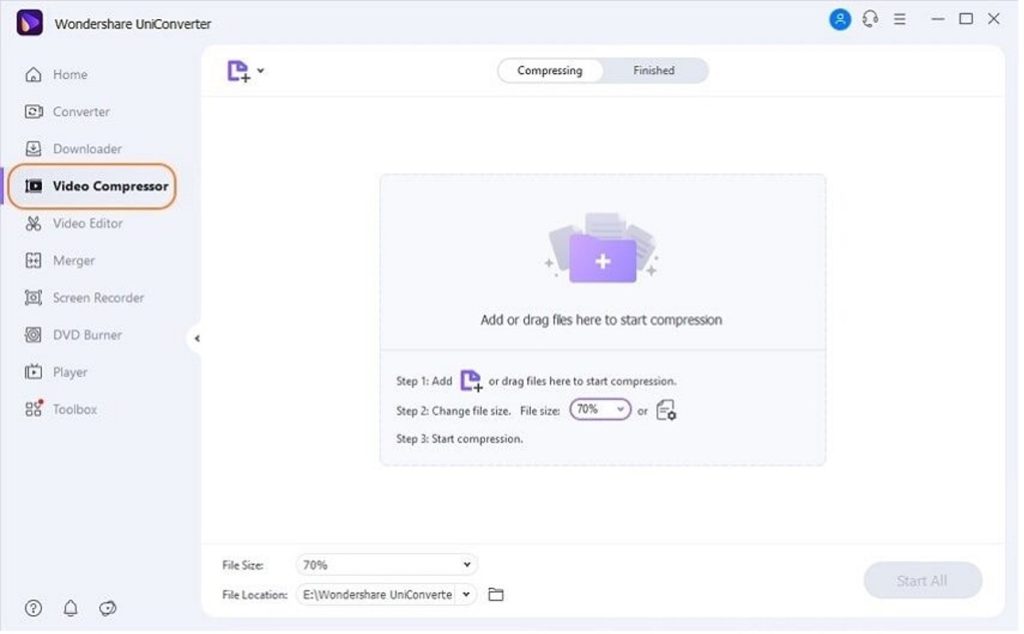

 Bitcoin
Bitcoin  Ethereum
Ethereum  Tether
Tether  XRP
XRP  Solana
Solana  USDC
USDC  TRON
TRON  Cardano
Cardano  Lido Staked Ether
Lido Staked Ether  Avalanche
Avalanche  Toncoin
Toncoin