APIs have been increasingly popular over the years. It’s understandable since they facilitate data flow and interaction between apps.
Furthermore, APIs save developers from recurring activities and boost work effectiveness by directing their attention whenever required. In this article, we will be discussing 12 helpful tips for using a currency API, more specifically, currencylayer API.
Currencylayer API offers a simple REST API providing real-time and past conversion rates for 168 international currencies. It is defaulted to USD and is offered in compact and versatile JSON format, as well as it is adaptable for any application.
1. Is it secure enough?
2. How easy is it to use?
3. How many currencies does it support?
4. Can I rely on it?
5. How can I reduce request bandwidth?
6. Can I detect if my query failed?
7. Can I get real-time rates?
8. Can I change the source currency?
9. Can I get historical exchange rates?
10. Can I limit output to a specific currency?
11. Why is it important to look back at previous trends?
12. What should I do when I am stuck?
Are you ready to get started with currencylayer API?
1. Is it secure enough?
You will never have to deal with security issues if you use the currencylayer API. It’s extremely safe and secure to use as it only allows 256-bit HTTPS encryption interactions and uses business-standard bank-level encryption. ‘
Access Key concept makes it further safe by making it required to assign a unique key to everyone signing in. This access key must be used in the API request to do the communication.
2. How easy is it to use?
The currencylayer API is straightforward, and your engineers will have no trouble integrating it into the application or website.
The normal API response is a simple JSON file that can be quickly parsed and contains various objects and characteristics. Currencylayer API responses are supplied in JSON format to get the best usage. The image below shows the JSON attributes returned from the API and their descriptions.
If you run into any technical challenges, you can refer to the API documentation. Also, it includes a dashboard and the capability to alter default currencies, among other things.
3. How many currencies does it support?
Currencylayer provides various currencies in one spot, so you will not have to waste any valuable time hunting for them on other exchanges.
You can find a complete list of available currencies using this currencylayer resource and the JSON Format (access key needed). Append the access key to the currencylayer API’s list call to get a JSON file including all supported currencies. Overall, it has real-time and historical exchange rates for 168 world currencies.
4. Can I rely on it?
Currencylayer gathers information from many reliable sources. Data on spot exchange rates are received instantaneously from multiple major forex data suppliers. It is checked, filtered, and given hourly, more accurately every 10 minutes, and even inside the 60-second exchange frame.
It also includes API usage monitoring and scheduled notifications whenever a currency goes below specific criteria. Currencylayer also provides worldwide support for back-office systems, mobile applications, and currency converters.
5. How can I reduce request bandwidth?
Reducing the bandwidth is an added advantage to optimizing the application performance. An Entity Tag (ETag) is an HTTP response header that checks if the material in the web browser cache matches the information on the server. Moreover, ETags enable users to see if exchange rates have altered after their last API call.
If the rates haven’t been changed, the API response is much smaller than if they had. ETags, in practice, provide a way for caching exchange rate data that isn’t updated; therefore, since currencylayer API provides support on HTTP, ETags help you save bandwidth on your requests.
6. Can I detect if my query failed?
Detecting query failures is essential because it helps us figure out why the error occurred. Therefore when a query fails, currencylayer API provides a three-digit error code and a human-understandable “info” property with user recommendations. You can find common error codes in the currency layer documentation.
7. Can I get real-time rates?
Indeed! Currencylayer API’s live endpoint allows users to get real-time currency exchange rates. You can optionally use the ‘currencies’ variable to designate a different source currency and particular output currencies.
8. Can I change the source currency?
First, let’s dig a little deep into what source currency is. Source currency is the unit of measurement (currency) for all quoted values in a relevant API return set (default value: USD). The source currency can be seen in the source object of the API’s response.
You can switch the currency in currencylayer API by simply adding the source parameter and appending the three-letter currency code of the currency you want to use as a source.
9. Can I get historical exchange rates?
Currencylayer API gives precise historical exchange rates for every day dating back to 1999. Therefore, past rates can be retrieved by entering a date (Format: YYYY-MM-DD) into the API’s ‘historical’ endpoint using the date argument.
10. Can I limit output to a specific currency?
The answer is ‘Yes’; you can limit your API call to a selected currency by appending the ‘currencies’ parameter preceded by any accessible three-letter currency codes of your preference for both current and past rates.
Each of the API’s endpoints (excluding the Currency Conversion Endpoint) accepts the currencies argument, which has no size restrictions. This feature is highly recommended since restricting your API request to the currencies you only need can lower the file size, which could have a significant impact on your application’s speed.
11. Why is it important to look back at previous trends?
Currencylayer offers both current and past currency rates and also the ability to analyze past patterns. This allows experienced stakeholders to make decisions, place bids on certain currencies, and even negotiate trade deals in order to increase revenue.
12. What should I do when I am stuck?
Currencylayer provides thorough and detailed documentation that helps users solve their problems whenever they get stuck. However, if the documentation doesn’t provide the answer you are looking for, or you are unable to fix the solution by yourself, you can get the support of a professional support team at any time.
Apart from that, currencylayer has a support team who is always available to assist you with any issues you cannot resolve on your own.
Are you ready to get started with currencylayer API?
As you’ve seen, the currencylayer API offers extensive currency data that can be used with every framework and programming language. currencylayer provides a free tier for newcomers who wants to test the API.
However, you will have to go for a paid subscription package if you want to use their advanced features like Source Currency Switching, HTTPS Encryption, Currency Conversion.

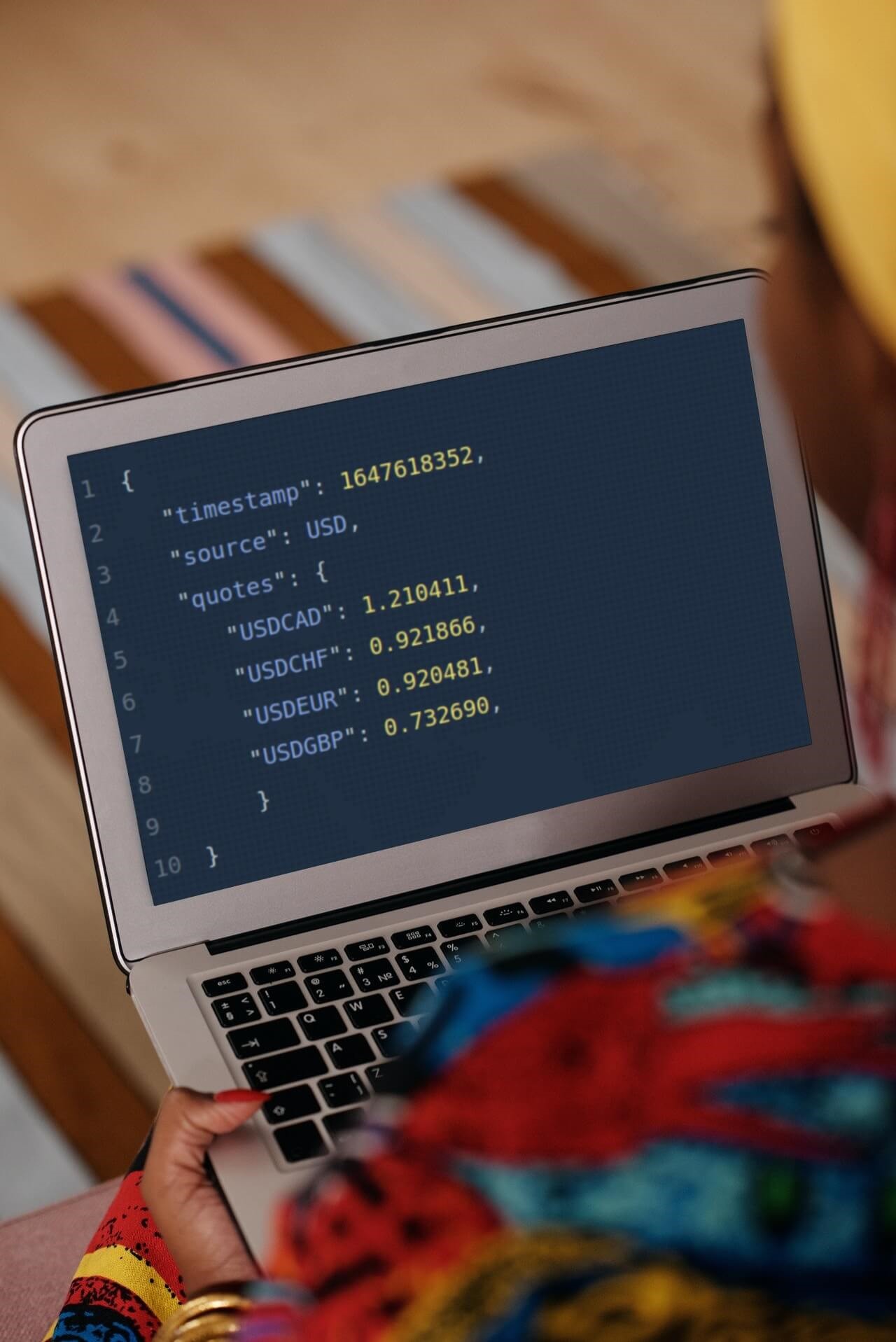

 Bitcoin
Bitcoin  Ethereum
Ethereum  Tether
Tether  XRP
XRP  Solana
Solana  USDC
USDC  TRON
TRON  Cardano
Cardano  Lido Staked Ether
Lido Staked Ether  Avalanche
Avalanche  Toncoin
Toncoin