1. Turbologo
Logo is the face of any company, brand recognition depends on it. Turbologo is one of the best free online logo makers for your business. There is no need to have any skills to use it, so even a newbie can create his own unique logo design in a blink of an eye. Turbologo is an all-in-one solution, complete logo creation tool that has already been of great help to many users, businesses. It has a big database of high-quality images, patterns, palettes to help you design a trendy logo. Thanks to the developers who regularly update it, adding new features which are really useful for the users.
Turbologo is a perfect tool for those valuing their money and time. You will not waste weeks or even months to develop a logo manually. If you hire a designer, you may waste a lot of time coordinating all the details or corrections. Also a design costs a pretty penny. That’s why the app is a great choice for those wanting to start their own business.
It is even more that there is no need to install any additional software, complicated graphic tools or to attend designing or drawing courses. All you need is Turbologo!
Highlights
- Good format. Many printing houses do not want to print logos because of format misalignments. Turbologo has formats that are fit for posting online or printing. There is a vector file available for download;
- Intuitive editor. It takes little effort to create unique images;
- No hidden payments. Turbologo is a totally free app to create a logo.
Pros and cons
Key pros:
- easy to use;
- no hidden payments;
- save money and time;
- good support;
- multi-device support and so on.
Key cons:
- the free version has a watermark.
Logo design guidelines
- Launch Turbologo logo maker;
- Put your company name;
- Choose color inspiration;
- Choose icons for logo;
- Look at the created logos;
- Download your logo.
2. Canva
Canva is a good online logo design platform. It is probably the most popular online graphic design service. Canva has over 40 million users around the world and a $7 billion valuation. The software will be useful for experienced designers. It is even more than just an image design tool – you can create everything: flyers, PDFs, invoices, infographics, etc. If you do not have design experience, you can use templates.
Not enough resources to hire a designer? Or do you need software that makes it easy to get fast, perfect results yourself? Then Canva is the place for you! It is a versatile tool for small businesses that help you design beautiful reports, Facebook ads, animated Instagram posts and so on. You will find a lot of templates, images, and free workshops for learning here. Thanks to Canva you will be building eye-popping things. That’s why it is so valuable for users!
Highlights
- Improve your photos. Canva has many effects to enhance photos. You can edit Canva’s photos or photos you upload. There are effects such as Liquify, Duotone, Background Remover, etc. Most of them are free;
- Free access to templates, videos, photos. A fraction of these are free. Canva has more than 75 million videos and photos and more than 420 000 templates;
- Free access to stickers, icons. You can use them for your images by adjusting size, color, transparency;
- Drag-and-drop method. It makes easy to work with the videos, photos, element, fonts;
- Animation. This function allows you to design beautiful images, for example, for social media.
Pros and cons
Key pros:
- easy to use, especially for people who are not designers;
- perfect tool for creating branded content;
- there are a lot of different types of app integrations;
- there is a free account;
- price – $12,99 a month (for 5 people).
Key cons:
- no audio/video calling;
- no screen sharing capabilities.
Logo design guidelines
- Choose the right design type from the Canva homepage;
- Choose a background: a color or an image;
- Add icons, photos, text and other elements;
- Choose fonts;
- Download or print your completed design.
3. Tailor Brands
Tailor Brands is the popular AI-powered platform on the Internet. It is not just a logo design software; Tailor Brands’s functionality covers from social media help to business cards, to presentations, to email signatures. The app is easy to use, and you can try it until you get the great design.
To build and unify your whole brand, Tailor Brands use a tool suite and artificial intelligence. So, you need to fill a short questionnaire about your company/brand to make logos on the app. The main thing is Tailor Brands does not use any logo templates to create a logo for your company. Every logo is unique! The functionality allows you to make your own logos for free for non-commercial/commercial purposes. You need to pay for the logo when you love it. Every created logo can be saved and returned later on.
Highlights
Here are a few key Tailor Brand’s features:
- Easy to use. There is no need to have special skills to use it. Every newbie is able to make a great logo with the app;
- Artificial intelligence technology. It allows you create unique logos for your company;
- Three pricing plans. There are “Basic” (just logos) – $9,99 a month, “Standard” (for long-term investment at an affordable price) – $19,99 a month, “Premium” (take your company to the next level!) – $49,99 a month;
- Advance branding tools. It is available in a premium package. It will give you access to automations and social media analytics.
Pros and cons
Key pros:
- ease of use;
- there are add-on products;
- plenty of additional services/products gives good values for money.
Key cons:
- only email support;
- limited logo customization.
Logo design guidelines
- Put your business name;
- Choose font and logo preference;
- Pick a logo design;
- Make customization.
4. Looka
Looka is a great wya to design your own brand. Everyone will be able to create a beautiful logo with Looka because it is a simple tool that does not require any special skills. The app has plenty of selection of graphics, icons, Looka is fast and convenient, and its pricing plans are pretty attractive – you can just purchase the logo or sign up for an annual plan.
To get your logo in a high-resolution .svg format, you need to purchase a premium plan. Then you will get a top-notch logo that you can use however you want.
Highlights
- The best solution for beginners. The platform is the best choice for those who need to redo their graphic charter or they are the newbies of their professional activity. It is easy to use and the pricing is fair;
- Adapted social media kit. The tool will help you adapt your logo to the different social networks;
- Ease to customize business cards.Looka has 20 business card templates – just enter the contact information and your files will be ready in no time.
- Pricing plans. There is a one-time purchase for a range of $20-$80 and a yearly subscription that ranges from $4,99-$15,00 a month.
Pros and cons
Key pros:
- there are a lot of customization options;
- easy to use and setup;
- variety of icons/fonts;
- good automatic design.
Key cons:
- no free, price is high.
Logo design guidelines
- Go to Looka website;
- Type your company name;
- Put the type of your business;
- Choose more than 5 logos you like;
- Pick to 2 color styles you like;
- Pick to 3 colors you like;
- Check what you have typed;
- Choose up to 5 symbols that match your business;
- Get the logos.
5. Placeit
Placeit is an all-in-one shop for different logos, design templates, animated videos.If you are in the business of selling T-shirts, then Placeit is the best place to show off your design in a new way. You will find thousands of digital device and apparel mockups that take just a few seconds to create.
The tool has easy-to-use logo makers that can help you show off your online store in a whole new light. Also, you can design business cards, flyers, book covers and more. The number of templates is updated every day! Placeit does not require special skills, knowledge to use, and even a newbie can handle it.
The developers offer a free trial to test out Plaiceit’s functionality. If you find something useful for you, you can purchase the subscription. It includes:
- $19,95 a month ($99,95 a year) – unlimited subscription. You will get unlimited access to all design/video templates, logo makers and mockups.
- one-time purchase – you only pay for what you need. The price ranges from $2 to $39, for example, a single video purchase is $9, a single template is $2 and so on.
Highlights
- Placeit has 4 offerings: logo maker, video maker, mockup generator, design templates;
- The app is the best way to set your e-commerce store apart from the rest.
Pros and cons
Key pros:
- a vast library of mockups;
- no special skills required to use;
- high-quality photos/videos;
- there is a free trial.
Key cons:
- no gif support, realistic blurring, advanced cropping;
- no ability to upload custom fonts;
- no ability to set your branding colors as a template.
Logo design guidelines
- Head to Placeit website;
- Sign up;
- Put your email address;
- Tick the boxes to agree to Placeit’s policies, and you can start using it.

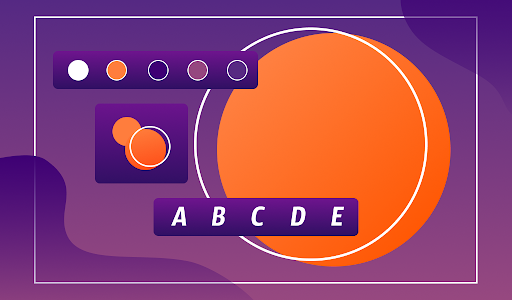

 Bitcoin
Bitcoin  Ethereum
Ethereum  Tether
Tether  XRP
XRP  Solana
Solana  USDC
USDC  TRON
TRON  Cardano
Cardano  Lido Staked Ether
Lido Staked Ether  Avalanche
Avalanche  Toncoin
Toncoin