In today’s digital age, web performance is a need—not a want. A fast and responsive site not only enhances the customer experience; it may also impact search engine rankings, conversion rates, and the overall success of the business itself. A Cloud VPS is a great option for sites with a lot of traffic, more complicated applications, or sites needing more security. This blog post will explain how you can use Cloud VPS for web performance optimization with possible tasks you can perform to ensure your site is operating, optimized, high-performance, and fast!
A Comprehensive Overview of Cloud VPS
Before we get into methods of optimizing a Cloud VPS, it is essential to understand what a Cloud VPS is and how it differs from other hosting solutions.
A Cloud VPS takes the flexibility of cloud hosting and combines it with the privacy of a traditional VPS hosting, as opposed to a physical VPS that is hosted on a single server. Cloud VPS, in contrast, is hosted in a virtualized environment, spread through many physical servers.
To improve website performance, you can choose a reliable cloud VPS provider and buy vps. Among the best Cloud VPS providers are pioneering OperaVPS, Cherry Servers, and Hetzner.
There are several advantages to using Cloud VPS:
Scalability: Resources can be scaled quickly and easily depending on demand.
Reliability: The virtual server will continue to operate, even if one physical server goes down.
Cost efficiency: You only pay for what you use, making it a flexible solution for a growing company.
Why Should You Optimize Your Cloud VPS?
An optimization of your Cloud VPS is important for several reasons:
Faster Load Times: Quicker sites have higher user engagement and lower bounce rates.
Search Engine Optimization: Search engines like Google favor quicker load times in their search criteria.
Reduce Costs: Optimization reduces unnecessary numbers of usage of resources, possibly decreasing hosting costs.
Security: Depending on the server management efficiently, your server can be more immune to vulnerabilities and attacks.
5 Tactics for Optimizing Web Performance with Cloud VPS
1. Selecting the Best Cloud VPS Plan
A vital choice to make for companies and developers in search of consistent performance, scalability, and cost-efficacy is determining the best cloud VPS provider and plan. Since there are so many companies to choose from, you want to find a provider that coincides with your specific requirements when it comes to resources, assistance, and costs.
As we mentioned earlier, providers such as OperaVPS, Cherry Servers and Hetzner are reliable and suitable choices for businesses.
OperaVPS is highly recommended for start-ups and growing businesses because of their low-price plans, and strong infrastructure. Also, Cherry Servers and Hetzner offer secure and reliable VPS plans to meet your needs.
You should consider several factors when choosing a VPS plan:
Websites with high traffic need more CPU and RAM and SSD storage disk which is faster and more secure. Also, choose a plan with high bandwidth to avoid downtime when website traffic increases. The reliable provider offers scalable plans so you can upgrade or downgrade as per your needs.
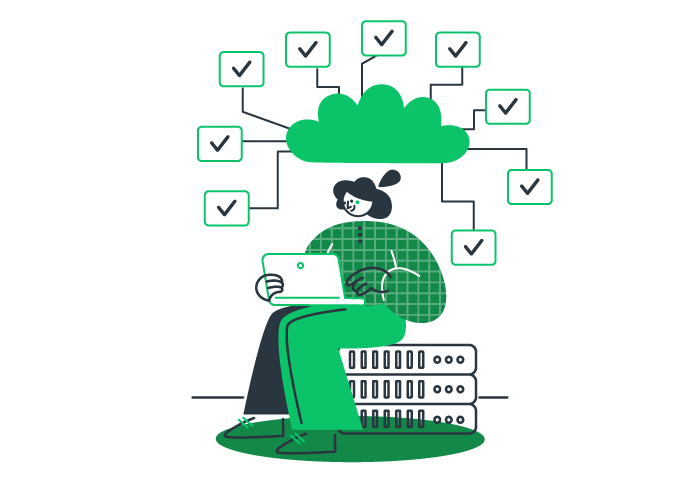
2. Optimization of cloud server configuration
You need to optimize your server settings to perform well on the web. Choosing the right operating system is one of the most important points in buying a cloud VPS. Linux and Windows are two popular operating systems for servers, and most businesses choose Linux-based distributions such as Ubuntu, Debian, CentOS, etc. for their stability and better performance.
Also, choosing a web server plays an important role in improving performance. You can choose one of the web servers such as Apache, Nginx, or Lightspeed that suits your server’s needs to improve the server’s performance.
3. Utilization of a CDN (Content Delivery Network)
A CDN is a content distribution network that stores your website content in data centers around the world to deliver content faster, more securely, and more reliably. International users can use your website better, with reduced latency and improved loading times.
4. Securing Cloud VPS
Servers can be vulnerable to cyber-attacks and downtimes. Cloud VPS security plays an important role in improving the performance of your website. if you want to enhance your website’s speed and performance, you need to implement certain security to your server.
The operating system and all installed programs on your server should be updated regularly. Some server providers offer update services, while updating your programs isn’t difficult, so you can certainly do this easily.
Also, cloud VPS backup is important for ensuring the security of your website, so this should be considered when selecting a cloud VPS provider and plans.
The next steps are to use firewalls that restrict certain IP’s access to the server. You may also consider implementing an SSL/TLS certificate on your website for additional protection.
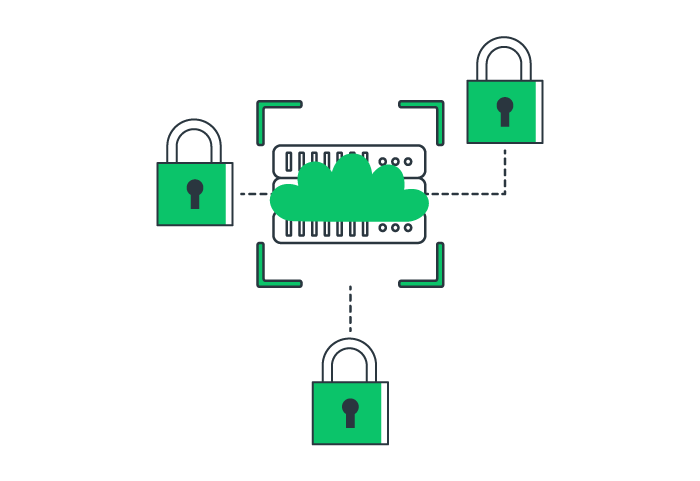
5. Scaling Up or Down Resources as Needed
Your website traffic may increase or decrease and you need to change your server resources to respond to user’s requirements and manage costs. Cloud VPS is scalable, meaning you can increase or decrease CPU, RAM, and storage space whenever based on your business needs. Some Cloud VPS providers like OperaVPS provide scalable plans for their customers so customers can change and adjust their resources as their website traffic goes up and down.
Conclusion
This tutorial gives a small taste of what optimization is for website performance with anything to do with Cloud VPS. Choose your VPS Plan Wisely, Make Your Server Performance Optimized, Improve The Server Performance using Caching Capability Enablement on server-side Application and Content Delivery Optimization (content delivery optimization), then Secure the loading process And Monitor web performance aspects.



 Bitcoin
Bitcoin  Ethereum
Ethereum  Tether
Tether  XRP
XRP  Solana
Solana  USDC
USDC  Cardano
Cardano  TRON
TRON  Lido Staked Ether
Lido Staked Ether  Avalanche
Avalanche  Toncoin
Toncoin